Fine-tuning with a specific loss function
When fine-tuning, the model trains on your dataset to tailor its predictions to your particular scenario. As such, it is possible to specify the loss function used during fine-tuning.
Specifically, you can choose from:
"default"- a proprietary loss function that is robust to outliers"mae"- mean absolute error"mse"- mean squared error"rmse"- root mean squared error"mape"- mean absolute percentage error"smape"- symmetric mean absolute percentage error
1. Import packages
First, we import the required packages and initialize the Nixtla client.
import pandas as pd
from nixtla import NixtlaClient
from utilsforecast.losses import mae, mse, rmse, mape, smape
nixtla_client = NixtlaClient(
# defaults to os.environ.get("NIXTLA_API_KEY")
api_key = 'my_api_key_provided_by_nixtla'
)
Use an Azure AI endpoint
To use an Azure AI endpoint, remember to set also the
base_urlargument:
nixtla_client = NixtlaClient(base_url="you azure ai endpoint", api_key="your api_key")
2. Load data
Let’s fine-tune the model on a dataset using the mean absolute error (MAE).
For that, we simply pass the appropriate string representing the loss function to the finetune_loss parameter of the forecast method.
df = pd.read_csv('https://raw.githubusercontent.com/Nixtla/transfer-learning-time-series/main/datasets/air_passengers.csv')
df.insert(loc=0, column='unique_id', value=1)
df.head()
| unique_id | timestamp | value | |
|---|---|---|---|
| 0 | 1 | 1949-01-01 | 112 |
| 1 | 1 | 1949-02-01 | 118 |
| 2 | 1 | 1949-03-01 | 132 |
| 3 | 1 | 1949-04-01 | 129 |
| 4 | 1 | 1949-05-01 | 121 |
3. Fine-tuning with Mean Absolute Error
Let’s fine-tune the model on a dataset using the Mean Absolute Error (MAE).
For that, we simply pass the appropriate string representing the loss function to the finetune_loss parameter of the forecast method.
timegpt_fcst_finetune_mae_df = nixtla_client.forecast(
df=df,
h=12,
finetune_steps=10,
finetune_loss='mae', # Set your desired loss function
time_col='timestamp',
target_col='value',
)
INFO:nixtla.nixtla_client:Validating inputs...
INFO:nixtla.nixtla_client:Preprocessing dataframes...
INFO:nixtla.nixtla_client:Inferred freq: MS
INFO:nixtla.nixtla_client:Calling Forecast Endpoint...
Available models in Azure AI
If you are using an Azure AI endpoint, please be sure to set
model="azureai":
nixtla_client.forecast(..., model="azureai")For the public API, we support two models:
timegpt-1andtimegpt-1-long-horizon.By default,
timegpt-1is used. Please see this tutorial on how and when to usetimegpt-1-long-horizon.
nixtla_client.plot(
df, timegpt_fcst_finetune_mae_df,
time_col='timestamp', target_col='value',
)
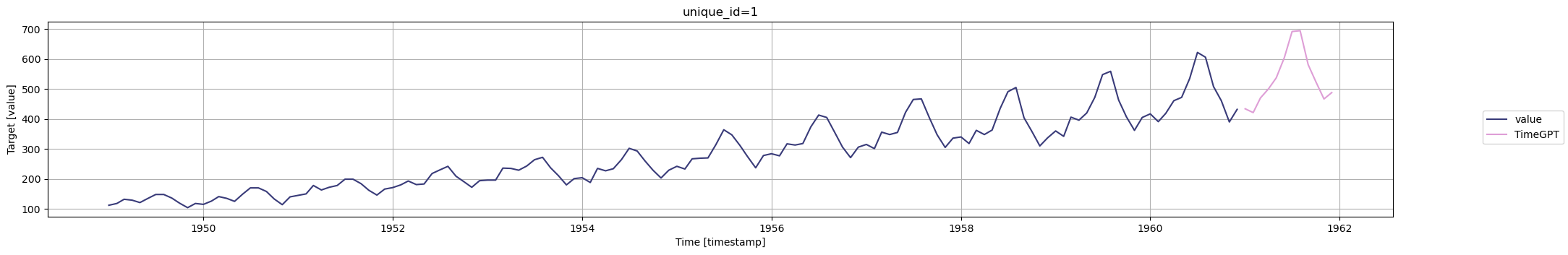
Now, depending on your data, you will use a specific error metric to accurately evaluate your forecasting model’s performance.
Below is a non-exhaustive guide on which metric to use depending on your use case.
Mean absolute error (MAE)
- Robust to outliers
- Easy to understand
- You care equally about all error sizes
- Same units as your data
Mean squared error (MSE)
- You want to penalize large errors more than small ones
- Sensitive to outliers
- Used when large errors must be avoided
- Not the same units as your data
Root mean squared error (RMSE)
- Brings the MSE back to original units of data
- Penalizes large errors more than small ones
Mean absolute percentage error (MAPE)
- Easy to understand for non-technical stakeholders
- Expressed as a percentage
- Heavier penalty on positive errors over negative errors
- To be avoided if your data has values close to 0 or equal to 0
Symmmetric mean absolute percentage error (sMAPE)
- Fixes bias of MAPE
- Equally senstitive to over and under forecasting
- To be avoided if your data has values close to 0 or equal to 0
With TimeGPT, you can choose your loss function during fine-tuning as to maximize the model’s performance metric for your particular use case.
Let’s run a small experiment to see how each loss function improves their associated metric when compared to the default setting.
train = df[:-36]
test = df[-36:]
losses = ['default', 'mae', 'mse', 'rmse', 'mape', 'smape']
test = test.copy()
for loss in losses:
preds_df = nixtla_client.forecast(
df=train,
h=36,
finetune_steps=10,
finetune_loss=loss,
time_col='timestamp',
target_col='value')
preds = preds_df['TimeGPT'].values
test.loc[:,f'TimeGPT_{loss}'] = preds
INFO:nixtla.nixtla_client:Validating inputs...
INFO:nixtla.nixtla_client:Preprocessing dataframes...
INFO:nixtla.nixtla_client:Inferred freq: MS
WARNING:nixtla.nixtla_client:The specified horizon "h" exceeds the model horizon. This may lead to less accurate forecasts. Please consider using a smaller horizon.
INFO:nixtla.nixtla_client:Calling Forecast Endpoint...
INFO:nixtla.nixtla_client:Validating inputs...
INFO:nixtla.nixtla_client:Preprocessing dataframes...
INFO:nixtla.nixtla_client:Inferred freq: MS
WARNING:nixtla.nixtla_client:The specified horizon "h" exceeds the model horizon. This may lead to less accurate forecasts. Please consider using a smaller horizon.
INFO:nixtla.nixtla_client:Calling Forecast Endpoint...
INFO:nixtla.nixtla_client:Validating inputs...
INFO:nixtla.nixtla_client:Preprocessing dataframes...
INFO:nixtla.nixtla_client:Inferred freq: MS
WARNING:nixtla.nixtla_client:The specified horizon "h" exceeds the model horizon. This may lead to less accurate forecasts. Please consider using a smaller horizon.
INFO:nixtla.nixtla_client:Calling Forecast Endpoint...
INFO:nixtla.nixtla_client:Validating inputs...
INFO:nixtla.nixtla_client:Preprocessing dataframes...
INFO:nixtla.nixtla_client:Inferred freq: MS
WARNING:nixtla.nixtla_client:The specified horizon "h" exceeds the model horizon. This may lead to less accurate forecasts. Please consider using a smaller horizon.
INFO:nixtla.nixtla_client:Calling Forecast Endpoint...
INFO:nixtla.nixtla_client:Validating inputs...
INFO:nixtla.nixtla_client:Preprocessing dataframes...
INFO:nixtla.nixtla_client:Inferred freq: MS
WARNING:nixtla.nixtla_client:The specified horizon "h" exceeds the model horizon. This may lead to less accurate forecasts. Please consider using a smaller horizon.
INFO:nixtla.nixtla_client:Calling Forecast Endpoint...
INFO:nixtla.nixtla_client:Validating inputs...
INFO:nixtla.nixtla_client:Preprocessing dataframes...
INFO:nixtla.nixtla_client:Inferred freq: MS
WARNING:nixtla.nixtla_client:The specified horizon "h" exceeds the model horizon. This may lead to less accurate forecasts. Please consider using a smaller horizon.
INFO:nixtla.nixtla_client:Calling Forecast Endpoint...
Available models in Azure AI
If you are using an Azure AI endpoint, please be sure to set
model="azureai":
nixtla_client.forecast(..., model="azureai")For the public API, we support two models:
timegpt-1andtimegpt-1-long-horizon.By default,
timegpt-1is used. Please see this tutorial on how and when to usetimegpt-1-long-horizon.
Great! We have predictions from TimeGPT using all the different loss functions. We can evaluate the performance using their associated metric and measure the improvement.
loss_fct_dict = {
"mae": mae,
"mse": mse,
"rmse": rmse,
"mape": mape,
"smape": smape
}
pct_improv = []
for loss in losses[1:]:
evaluation = loss_fct_dict[f'{loss}'](test, models=['TimeGPT_default', f'TimeGPT_{loss}'], id_col='unique_id', target_col='value')
pct_diff = (evaluation['TimeGPT_default'] - evaluation[f'TimeGPT_{loss}']) / evaluation['TimeGPT_default'] * 100
pct_improv.append(round(pct_diff, 2))
data = {
'mae': pct_improv[0].values,
'mse': pct_improv[1].values,
'rmse': pct_improv[2].values,
'mape': pct_improv[3].values,
'smape': pct_improv[4].values
}
metrics_df = pd.DataFrame(data)
metrics_df.index = ['Metric improvement (%)']
metrics_df
| mae | mse | rmse | mape | smape | |
|---|---|---|---|---|---|
| Metric improvement (%) | 8.54 | 0.31 | 0.64 | 31.02 | 7.36 |
From the table above, we can see that using a specific loss function during fine-tuning will improve its associated error metric when compared to the default loss function.
In this example, using the MAE as the loss function improves the metric by 8.54% when compared to using the default loss function.
That way, depending on your use case and performance metric, you can use the appropriate loss function to maximize the accuracy of the forecasts.
Updated 3 months ago